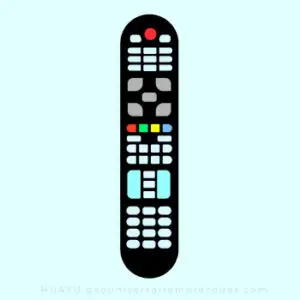 Huayu universal remote controls are able to manage multiple devices at a time. In this post, you will get a collection of 3 digit codes. and easily manage the complicated devices by entering Huayu universal remote codes. Here we also provided a few methods that will help you to program the universal remote for watching the cable, videos, audios, etc.
Huayu universal remote controls are able to manage multiple devices at a time. In this post, you will get a collection of 3 digit codes. and easily manage the complicated devices by entering Huayu universal remote codes. Here we also provided a few methods that will help you to program the universal remote for watching the cable, videos, audios, etc.
Your system will operate accurately once you have followed these most convenient methods.
The article provides step-by-step instructions and a list of universal remote codes. Choose the code and use it according to these instructions.
Contents
Huayu Universal Remote Codes List
| 017 | 054 |
| 0022 | 075 |
| 077 | 026 |
| 032 | 079 |
| 067 | 081 |
| 113 | 078 |
| 029 | 071 |
| 076 | 034 |
| 078 | 011 |
| 0028 | 069 |
| 117 |
Huayu Remote Codes Brands
| Brand Name | Remote Codes for TCL Roku Tv |
|---|---|
| Ace TV | 305 , 261 , 278 |
| Sharp TV | 040 , 007 , 102 |
| Panasonic | 180 , 032 , 178 , 146 , 172 , 992 |
| Samsung | 068 , 006 , 020, 030 |
| Skyworth | 093 |
| Hisence | 209 , 345 , 078 , 284 |
| TCL | 321 , 142 |
Huayu Remote Codes for Sony Tv
094 , 243 , 049 , 154 , 041 , 106 , 005 , 153 , 173 , 158 , 427
Huayu Universal Remote Codes for Pensonic
146 , 180 , 032 , 178 , 155 , 173
Huayu Universal AC Remote Codes
We will provide you with every type of code for the Huayu universal remote control. Currently, there is no Huayu remote code for AC available, but by performing the auto-search method using the remote, one can easily program the universal remote for Huayu’s A/Cs.

How to Program Huayu Universal Remote Without Codes
Remote codes are scanned during the auto search methods. Only one code will be scanned at a time to search out the real remote code. This code will work great with your remote to program the system.
Few instructions are given below:
- Turn On the device.
- Only for 3 seconds, Enter the device button. Led light indicating the system starts working.
- Press the CH+ and CH- keys after taking the remote towards the Tv.
- On and Off signals will appear. Now enter the up or down buttons. Then the device is turned off.
- By pressing the power key, The device should be turned on.
- Now it will verify the code.
- Then change the channel to check that the remote is programmed correctly.
- For saving the code switch on the device button. When Led flashes two times the code has been stored.
How to Program Huayu Universal Remote With Manual Method
The keycode identifies whether the device is relevant to the remote or not also its model number. You can find it in the Manual guide, This way you can program your universal remote.
- Switch on the device.
- Choose “TV” on your “Huayu universal remote”
- Hold the “Setup button” of the Universal Remote until it shows a “Light Flash”.
- Enter the “Keycode”.
- After this procedure, press and hold the “Power” button after keeping the remote towards the TV.
- You can release the “Power Button” whenever the screen switches off.
With the universal remote control, your TV will work flawlessly, if it’s not, try another code found in the same reference table.
How to Program Huayu Universal Remote With Code Search
Manual keycode helps the universal remote which forces into search mode because Auto code search manages various codes at a time.
- Turn on the Device.
- Hold down the “Setup” button
- Enter “9-9-1” code.
- Hold down the “Power Button ” and also press the Channel up button from the remote until the TV turns off.
Finding a keycode and applying the above methods take a little bit of time but it is very important. To perform all procedures it gives all the in-built functions that are better for programming.
Huayu RM-L1107+8 Universal Remote for LED/LCD Set Up Tutorial

Conclusion:
I hope you conclude that Huayu is working perfectly by using codes of universal remote. Three major methods help users to handle the problem of every type of universal remote. If you have any issues then please tell us and also give the best comment about this post. Thanks for everything!

