Vivitar is a brand of remote controls used for various electronic devices such as TVs, cable boxes, and DVD players.
To control the device, the Vivitar universal remote codes are required.
These codes can be used to control your DVD player, TV, VCR, Blu-Ray, etc. To find the correct code, you can take out the list below. Once the code is located, it can be entered into the remote by following the instructions provided. Once the code is entered, the remote should be able to control the device with ease. It’s important to note that some codes may not work with certain devices, so trying multiple codes may be necessary to find the correct one.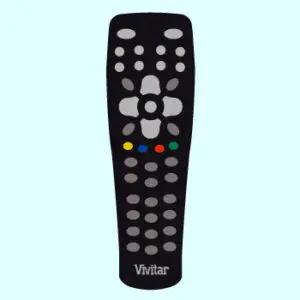
Contents
Vivitar Universal Remote Codes
| Brand | Vivitar Remote Codes |
|---|---|
| Dynex TV | 0049 |
| Element TV | 10178 , 11886 |
| Emerson TV | 0019 , 0183 , 0463 , 0179 , 0154 , 0282 , 0038 , 0236 , 0182 , 0623 , 0180 , 0185 , 1944 , 1963 , 0178 , 0270 , 0039 , 0181 , 0177 , 0171 , 0280 , 0158 |
| Insignia TV | 2002 , 1517 , 1204 , 1326 , 0171 , 1963 |
| LG TV | 1993 , 1423 , 1178 , 0829 , 0442 , 1265 , 0178 , 0700 , 0856 , 1325 , 1758 |
| Philips TV | 1483 , 0054 , 1154 , 1454 , 0690 |
| Samsung | 0019 , 0702 , 0030 , 1575 , 1312 , 0814 , 0427 , 0329 , 0032 , 0408 , 0766 , 1903 , 1395 , 0178 , 1060 , 0056 |
| Sanyo TV | 1142 , 0484 , 0088 , 0146 , 0232 , 0154 , 0107 , 0799 , 0159 , 0893 |
| Sony TV | 1177 , 1036 , 1135 , 1001 , 1093 |
| Vizio TV | 505 , 1226 , 627 , 113 , 011 , 502 , 004 , 1064 |
Vivitar Remote Codes List
- 1738
- 3847
- 3031
- 1834
- 0053
- 3475
- 1938
- 5199
Vivitar Universal Remote Codes for Samsung
Just visit this post and you can find all codes for Samsung tv

Vivitar Universal Remote Instructions
Vivitar remote control setup is provided in three steps. The code can only be used if your universal remote control is programmed to work with your VIVITAR TV. We have also outlined how to program a VIVITAR TV with a universal remote control below.
How to Program a Vivitar Universal Remote Without Codes
The universal remote codes are all detected automatically in the search process. The software scans each code at a time to find the correct remote code that works with your remote to program your device.
Follow these steps:
- “Turn On” your system that is needed to program by the universal remote control.
- Hold and press the device button just for 3 seconds, at this time LED light will illuminate.
- Press the CH+ and CH- keys by pointing the remote towards the TV. It will show “ON and OFF” signals.
- Simultaneously, You can press the “up” or “down” key. So your system will turn off.
- Then click “Power” to check the code. You should see the device turning on. As your device working starts, you check that the remote is programmed correctly by changing the channel.
- Tap the device button After you’ve saved the code, LED will blink twice for confirmation.
How to Program Vivitar Universal Remote With Manual Method
With the help of Keycodes, your system can be programmed with universal remotes and recognize the model of your device.
- The first step is to “Turn On” the device.
- With “Vivitar universal remote” – you press “TV”
- Press and hold the “Setup button” it will show “Light Flash“.
- Now, Enter the “Keycode” that you collected from the programming guide.
- After following these steps, you will need to “Point your remote at the TV” and then press the power button.
- Whenever the screen goes off, tap the “Power Button”.
That’s it, the universal remote control will now work perfectly with your TV. Repeat these steps with various codes when your device is not showing any response. You selected another code from the appropriate column.
How to Program Vivitar Universal Remote With Code Search
The universal remote can be set to search mode for the correct keycode. This is mentioned in the manual.
- “Switch On” the device.
- Now hold down the “Setup” button for a few seconds.
- Enter “9-9-1” (three digits).
- Then hold the “Power Button” and press the “Channel Up” button until your TV turns off.
Finding your keycode may require a little more effort, but it is very necessary. All functions on your remote should now work after following the above steps.
Features Of The Vivitar Universal Remote Control
- This universal remote can control up to 8 devices.
- This remote control battery works Powered by 2 AAA batteries (not included).
- Simpler and more convenient.
- You do not need a remote control anymore.

