 Similar to other popular brands, Element Electronics is also a famous brand. But today we’ll learn; how does the Element TV work with the new Universal remote. In order to set up your system, you need numerous Element TV remote codes.
Similar to other popular brands, Element Electronics is also a famous brand. But today we’ll learn; how does the Element TV work with the new Universal remote. In order to set up your system, you need numerous Element TV remote codes.
To set it up with your TV, I’ve mentioned the steps below that enable you to program with your device and I also write the Element tv codes for the direct-tv remote.
Contents
GE Element TV Remote Codes
| 5831 | 1091 |
| 5411 | 1651 |
| 5841 | 5361 |
| 5471 | 2401 |
| 1173 | 1025 |
| 4111 | 5341 |
| 5421 | 6021 |
RCA Universal Remote Codes for Element TV
| 12964 | 13559 |
| 1687 | 12256 |
| 3559 | 2964 |
| 11886 | 14217 |
| 1886 | 11687 |
| 12183 | 13907 |
| 2183 |
| 0088 | 0073 | 0001 |
Element TV Remote Codes for Philips
| 5361 | 14156 |
| 1918 | 10862 |
| 14175 | 6021 |
| 11568 | 5341 |
| 14023 | 5831 |
| 11068 | 1091 |
| 13656 | 4111 |
| 5841 | 11147 |
| 5421 | 5471 |
| 5411 | 2401 |
| 3477 | 1651 |
Westinghouse Remote Codes for Element TV
| 0002 | 0143 |
| 0114 | 1146 |
Xfinity Element TV Remote Codes
| 12964 | 11886 |
| 12183 | 13907 |
| 11687 | 13559 |
Jumbo Element TV Remote Codes
236
| 238 | 121 |
| 252 | 168 |
| 154 | 231 |
| 127 | 151 |
| 004 | 247 |
| 2183 | 153 |
Cox Element TV Remote Codes
| 2183 | 1687 | 1886 |
Verizon Element TV Remote Codes
| 3264 |
Comcast Xfinity Element TV Remote Codes
12183
| 10178 | 13559 |
| 11886 | 12964 |
| 11864 | 11687 |
| 13907 | 12260 |
RCA 3 in 1 Element TV Remote Codes
| 11687 | 11886 |
| 13559 | 12964 |
| 12183 |
3 Digits Element Universal Remote Codes
| 127 | 048 |
| 155 | 005 |
| 004 | 028 |
| 046 | 043 |
| 153 | 154 |
| 252 | 076 |
| 168 | 096 |
| 236 | 151 |
| 238 | 231 |
| 121 | 247 |
| 051 |
4 Digits Element Universal Remote Codes
| 3264 | 1687 |
| 2183 | 1886 |
5 Digits Element Universal Remote Codes
| 11687 | 10178 |
| 12183 | 11886 |
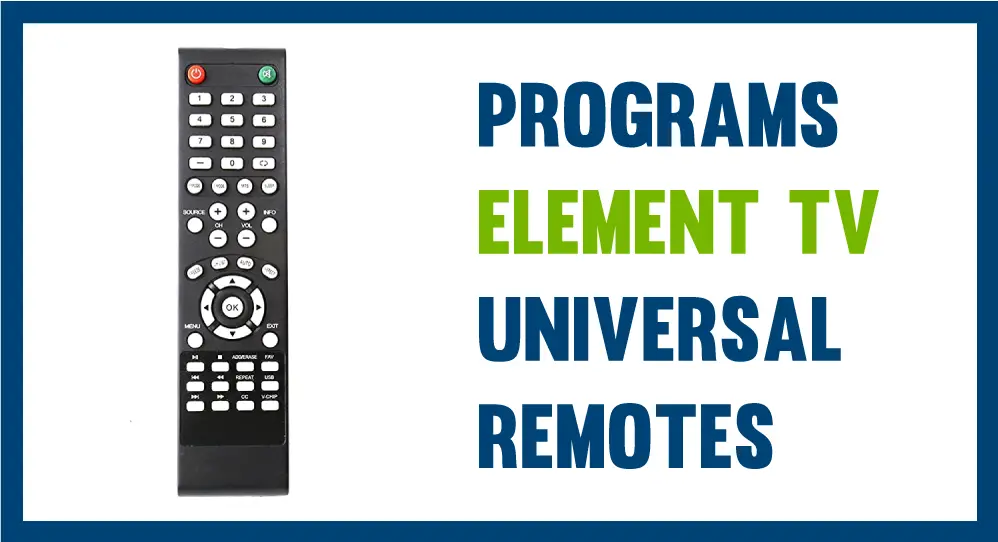
Before starting a new device with a universal remote control, we gave three ways to start your element TV using the above-mentioned codes. Applying these codes to start the universal remote that is working for the TV, To program your device accurately then follow these rules.
How to Program Element Universal Remote Without Codes
All universal remote codes are scanned in the remote during the auto search method. This program scans each code one by one to find the correct code that works with your remote control. To use the program, follow these steps:
- “Turn on” the device to use the universal remote.
- When the remote is turned on, press the “Device Button” for 3 seconds. A light will appear to indicate the device is ready to program.
- The remote should be pointed at the device and clicked on the “CH+” and “CH-“ buttons. An on/off signal will appear on the remote. The device will turn off once you press the “up” or “down” key continuously.
- Click on the “Power” key to confirm the code. The device should begin to work. Verify that the remote is programmed correctly by changing the channel if it starts.
- Once the code is saved, tap the “Device” button. The device’s LED will blink twice after saving the code.
How to Program Element Universal Remote With Manual Method
To program element universal remote by using the keycode, which determines the specific types and versions of your system.
- The first step is to “Turn On The Device”
- By“Element universal remote” – press “TV”
- Hold the “Setup button” down until the “Light Flash” appears.
- Enter the “Keycode” that you collected from the instruction guide
- After you perform this process, you will need to “Point your remote at the TV” and then the “Hold Down the Power” button
- When the screen turns off, click the “Power Button”
Now Element TV should work perfectly with the universal remote control. If your device doesn’t work, try using a different code from the same reference column.
How to Program Element Universal Remote With Code Search
A universal remote can be set into the search mode if you couldn’t find the key code that worked at that time. There’s a code in the manual that switches the remote into search mode.
- The first step is to “Turn On the Device”.
- Hold down the “Setup” button now
- Enter the “9-9-1” code (three digits)
- Keep holding the power button on the remote and then press the channel up to the point where your tv “Turns Off”
It might take some extra time to find your keycode using the above method, but it is extremely important. You should now be able to use your remote for all in-built functions after following the previous instructions.
Our Element Tv Universal Remote can be easily programmed by using the above three methods.
Conclusion:
We are here to help you if you see any problems with the codes, try another code from the above list where we discuss GE Universal remote codes for element tv, RCA Universal remote codes for element tv, Magnavox Universal remote codes for element tv, and Comcast remote codes element. If you still experience problems, leave a comment and we will resolve it as soon as possible.

